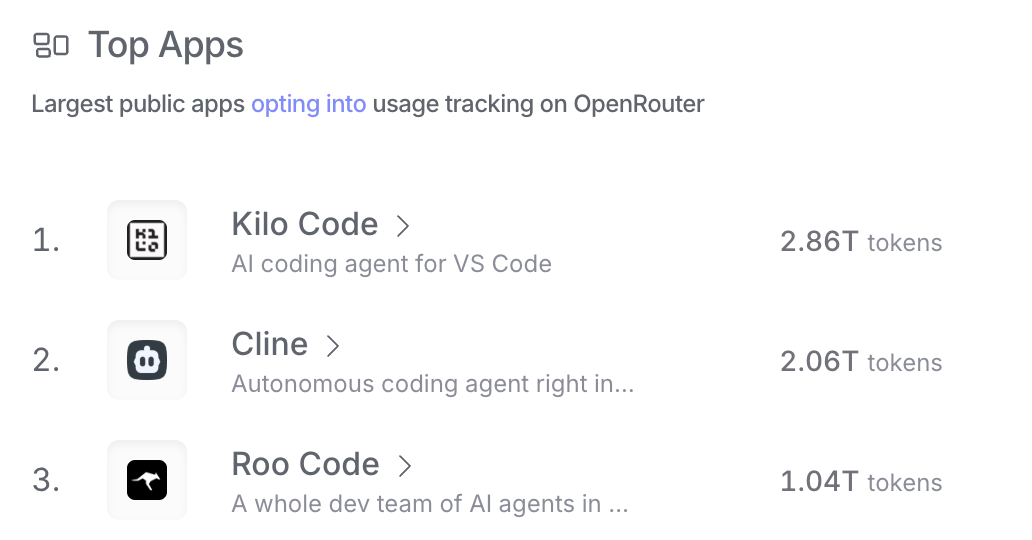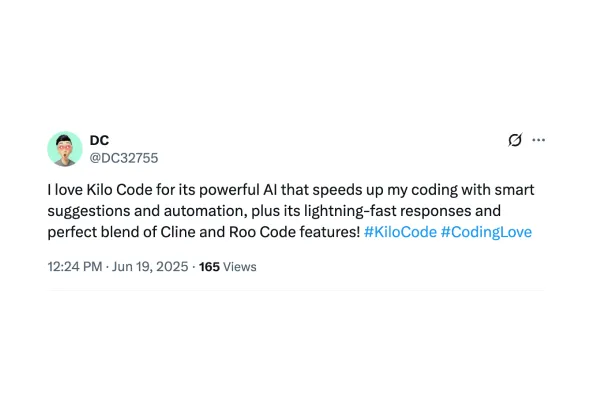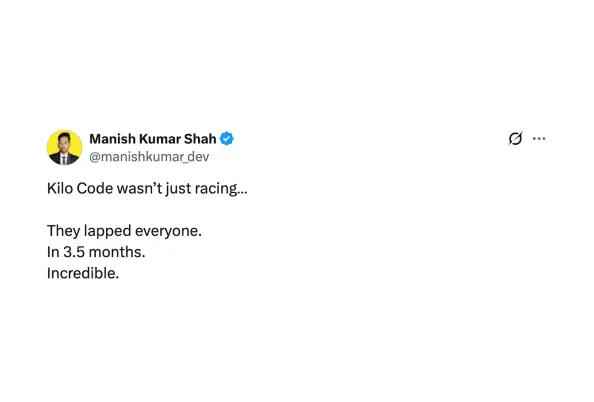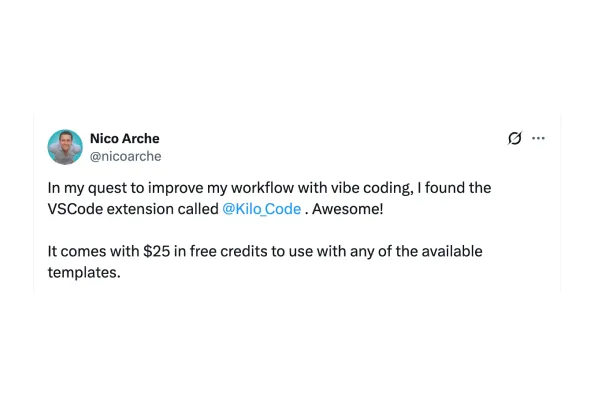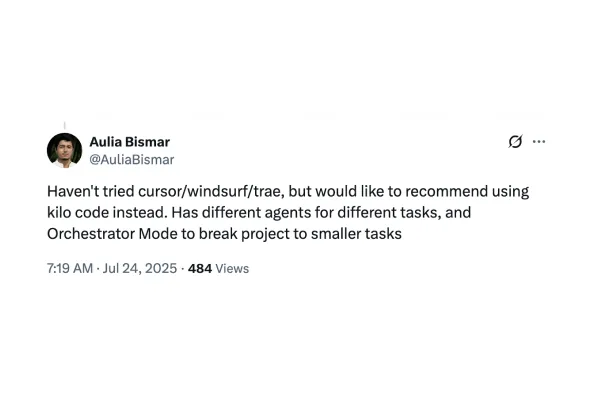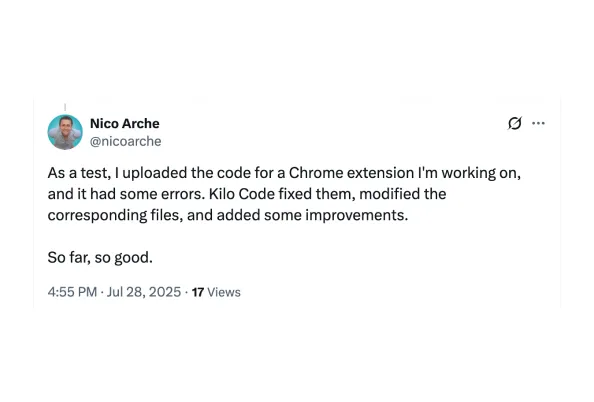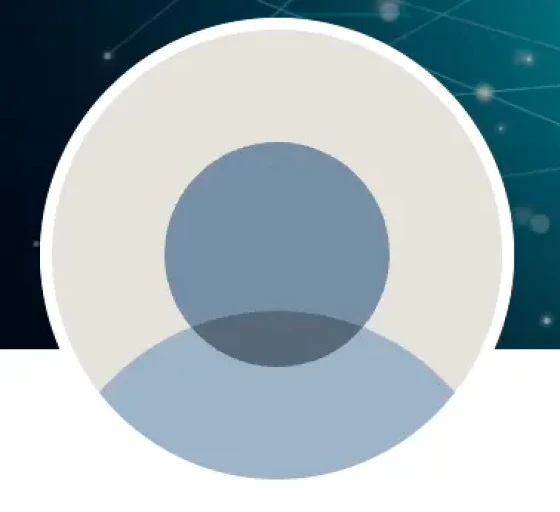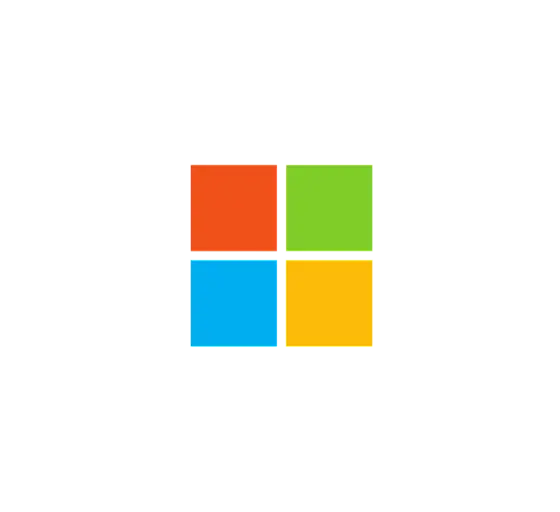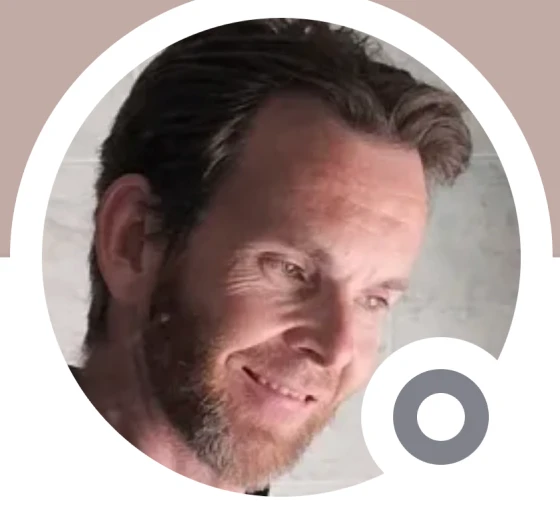Kilo Code is the #1 Cursor alternative
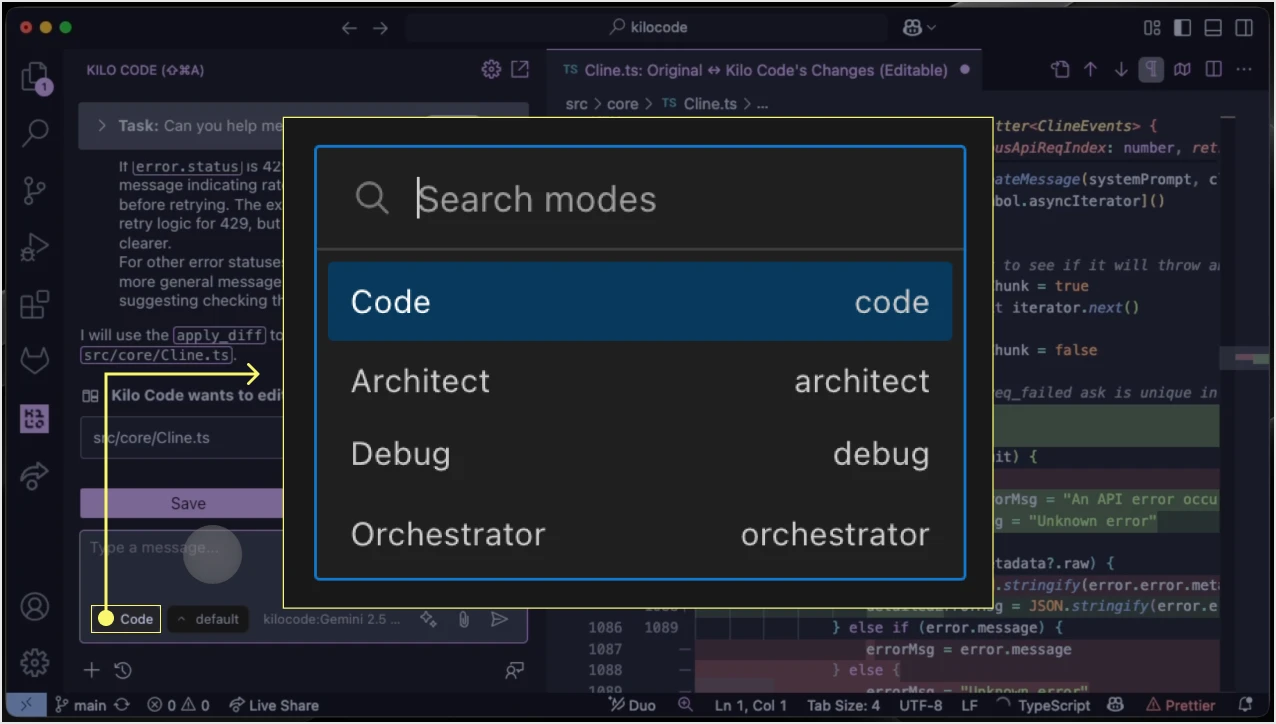
Get a world-class AI assistant directly in your VS Code or JetBrains IDE, with 100% open-source transparency and pay-per-use pricing.
Used by developers at leading companies

_Logo_08.2022%201.svg)






Confused by Cursor pricing?
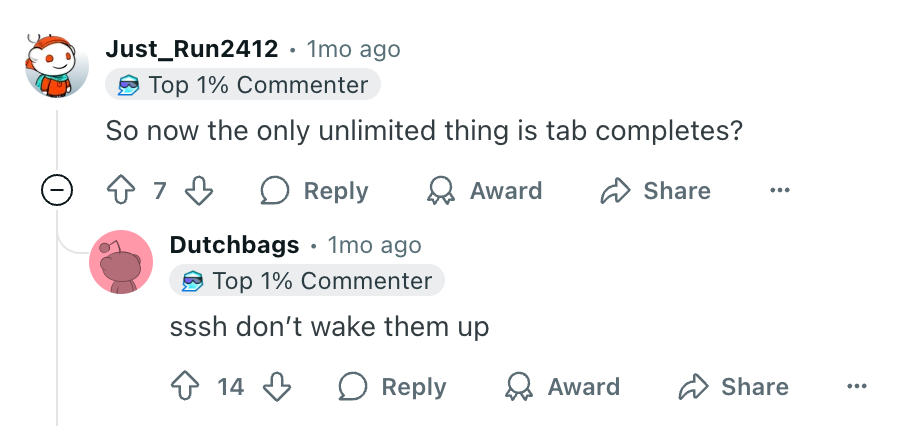
Unlimited is not really unlimited
Cursor for a long time has been pushing expensive plans claiming “unlimited” usage. However, these limits turned out to be unsustainable as developers started pushing the boundaries. What this highlighted is how unclear the “unlimited” pricing is, and how it creates uncertainty rather than good value.
Constant pricing changes
Cursor has changed pricing in major ways multiple times in 2025. As a result, many users feel like they are constantly surprised by what they have to pay, and find it difficult to plan spend ahead.
And at Cursor’s enterprise customers, imagine how much the Finance departments loves this.
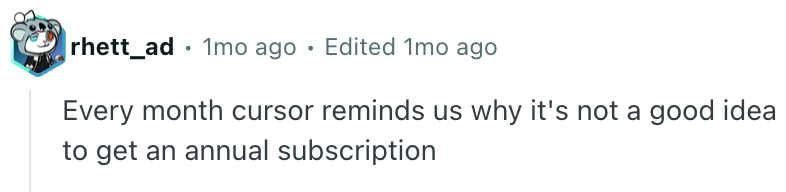
Choose Kilo Code over Cursor
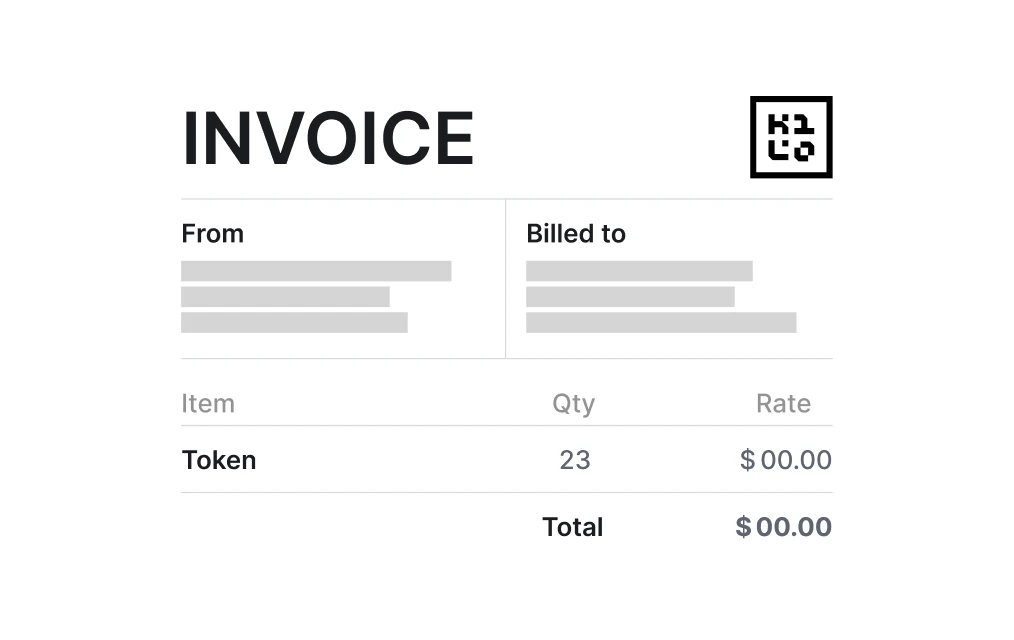
Transparent and pay-per-use
Unlike Cursor’s confusing plans, Kilo Code offers transparent pay-per-use pricing. What you use is exactly what you pay, and you have full flexibility on the models and providers you use. There are no limits, subscription fees, or markups. The price you pay for tokens is the same as what you would pay to the providers directly.
Model-agnostic end-to-end coding, not just autocomplete
Cursor predicts edits and autocompletes, but you still do most of the work when it comes to software architecture, debugging, and understanding the codebase. Kilo Code plans, writes, tests, and fixes features for you using an entire team of AI agents.
Stay in your IDE, no switching needed
Cursor makes you leave your IDE for their own fork. Kilo Code is just a VS Code and JetBrains IDE extension, so you can keep your workflow as is and still get the benefits of the best AI coding tool out there.
Active support via Discord
Kilo Code has a loyal Discord community with 100+ messages daily where the engineering team answers user questions and helps everyone get started and succeed. Regardless of what you want to build with AI, here you are well supported.
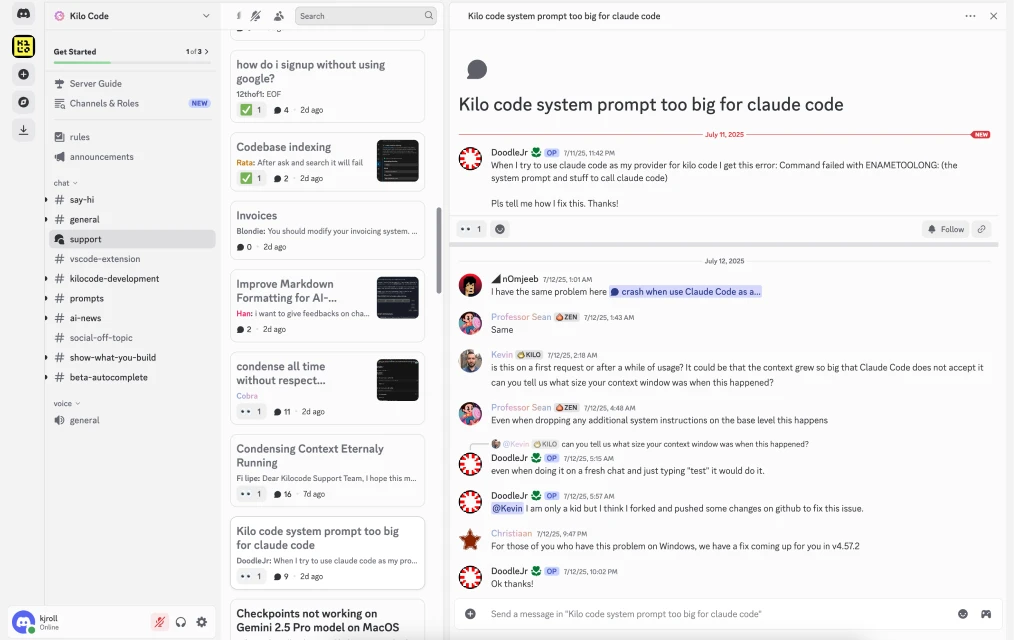
Never Leave the IDE You Love
Kilo Code adds all the best features of all the AI coding assistants directly into VS Code and JetBrains IDEs.
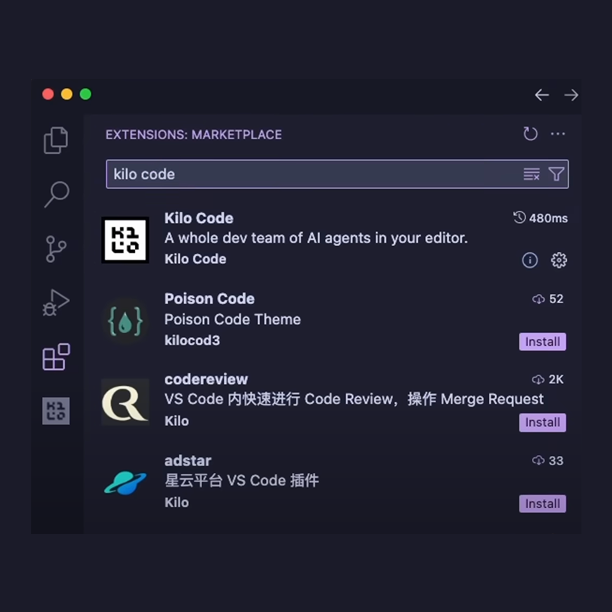
Native VS Code and JetBrains IDE Extension
Use Kilo Code as an extension inside your existing IDE. No need to switch editors or learn a new setup.
Read and modify every line of Kilo Code. No vendor lock-in or black boxes. Always know what runs in your VS Code and be confident in the product direction.
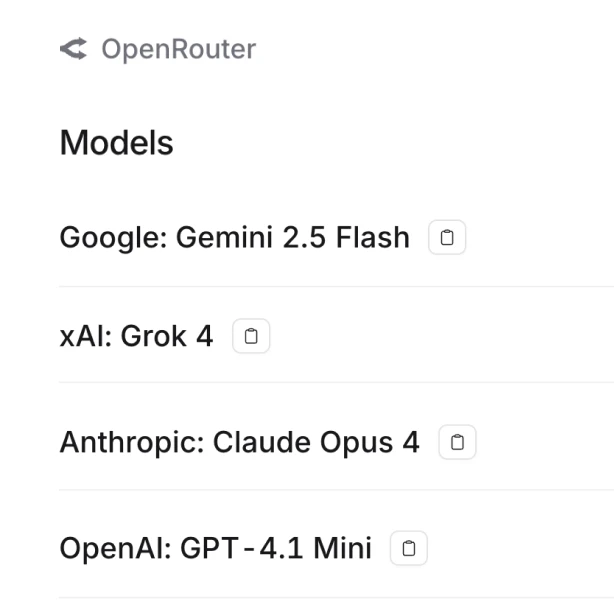
Model-agnostic
Use Kilo Code’s built-in provider to use any AI model such as Gemini or Claude, or run AI models entirely on your machine and keep things local. You can also use your own API keys.
Read and modify every line of Kilo Code. No vendor lock-in or black boxes. Always know what runs in your VS Code and be confident in the product direction.
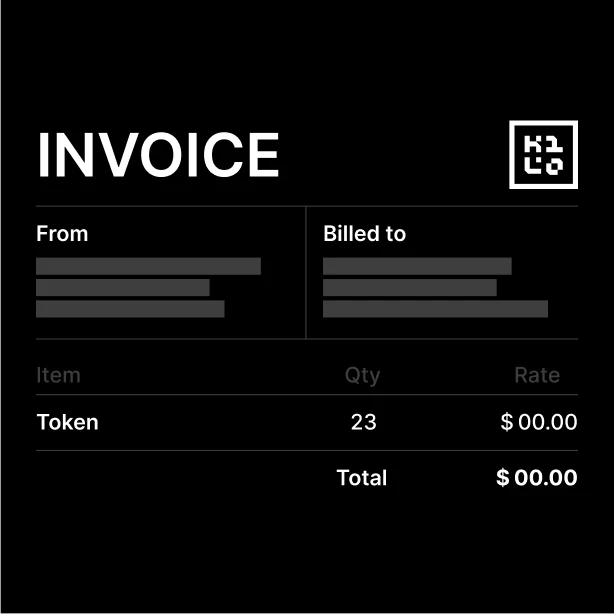
Transparent, pay-per-use pricing
Kilo Code offers transparent pay-per-use pricing with no markup.
Read and modify every line of Kilo Code. No vendor lock-in or black boxes. Always know what runs in your VS Code and be confident in the product direction.
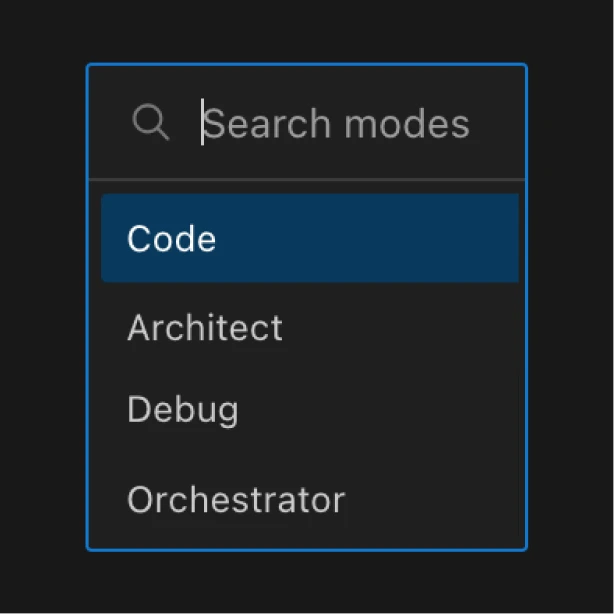
Full-Cycle AI Coding
Plan, write, test, and debug features in one tool, so you spend less time micromanaging AI and more time shipping.
Read and modify every line of Kilo Code. No vendor lock-in or black boxes. Always know what runs in your VS Code and be confident in the product direction.
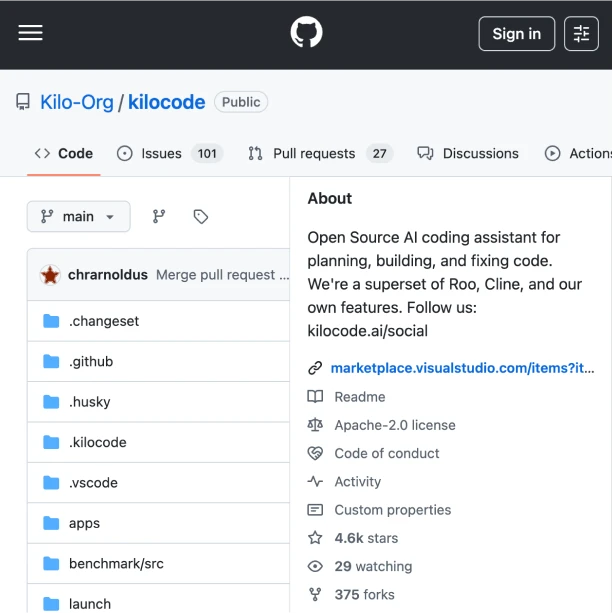
Open-source and transparent
Read and modify every line of Kilo Code. No vendor lock-in or black boxes. Always know what runs in your IDE and be confident in the product direction.
Read and modify every line of Kilo Code. No vendor lock-in or black boxes. Always know what runs in your VS Code and be confident in the product direction.
Frequently Asked Questions
Yes, you can! Kilo Code is a native VS Code, and is now also available in JetBrains, so you don’t need to learn a new code editor or disrupt your workflow. Just install Kilo Code in VS Code or your JetBrains IDE (or both, why not).
Kilo Code runs entirely as an extension inside your current IDE, while Cursor requires you to use its own app, which is a fork of VS Code. With Kilo Code, you get advanced AI coding assistance, including planning, coding, testing, and debugging, without leaving your familiar environment or giving up control.
Absolutely. Many Kilo Code users take advantage of hosted AI models, such as Gemini or Claude, with model providers offering strong privacy guarantees. You can also run AI models locally or use your own API keys, so your code never leaves your laptop unless you explicitly want it to. Plus, Kilo Code is 100% open-source, so you can always check what’s happening under the hood.
No, Kilo Code does much more. It acts as your end-to-end coding partner: it plans, writes, tests, and debugs features for you. It also automatically runs tests and fixes bugs if something breaks, cutting down on tedious manual work.
You only pay for what you use, with no hidden fees or confusing tiers. Charges are based on actual agent usage. There is no subscription. That means you can scale up or down as you need.
Yes! Kilo Code’s AI agent not only writes and tests your code, but also self-heals bugs when tests fail, reducing back-and-forth and rework. Its Context7 lookup checks real documentation to prevent fake APIs and wasted time, helping you deliver robust features faster.
Looking for a better Cursor alternative?
Skip the hassle of switching editors. Keep your workflow, but upgrade how you plan, build, and fix code with AI that really does the work for you.